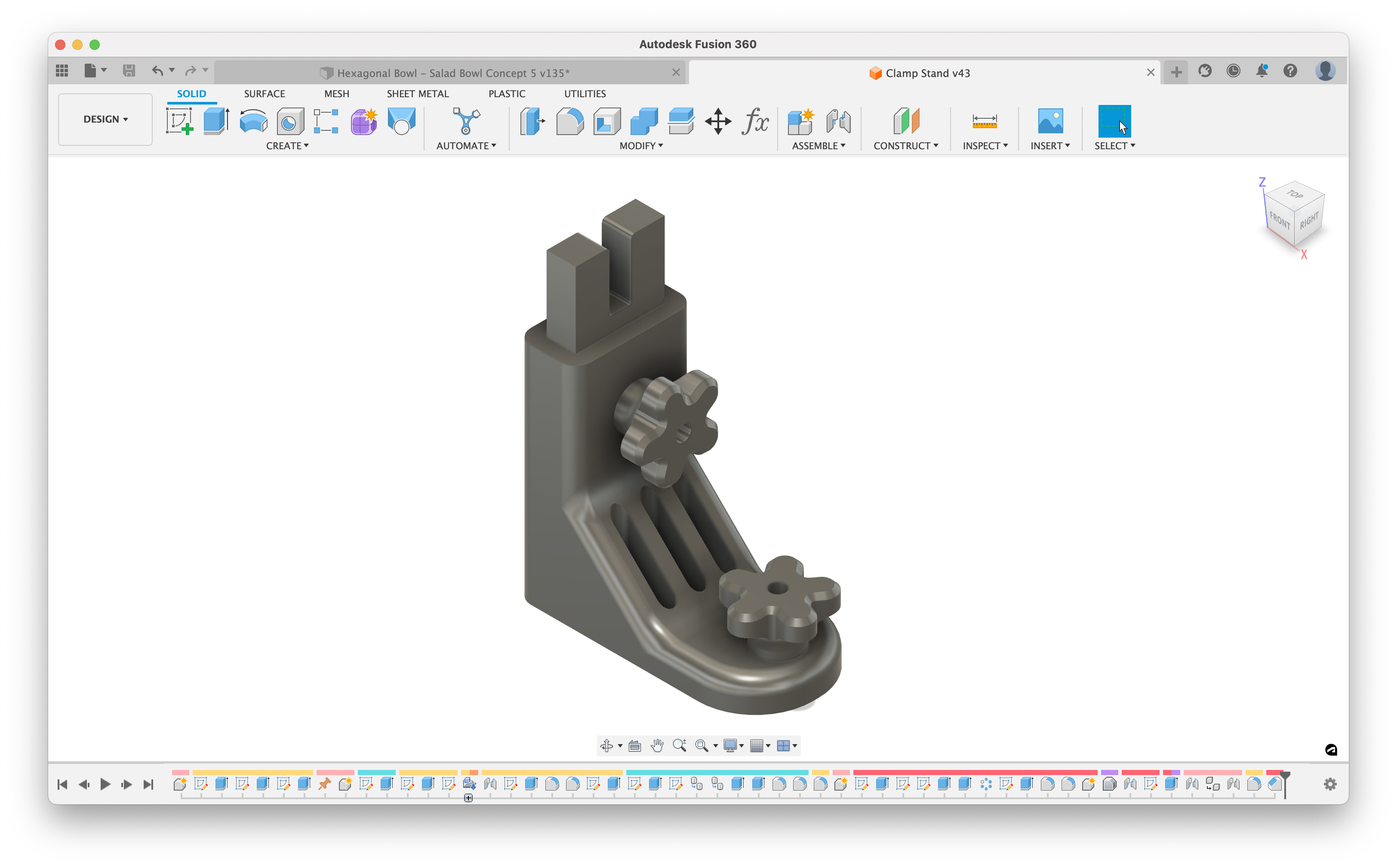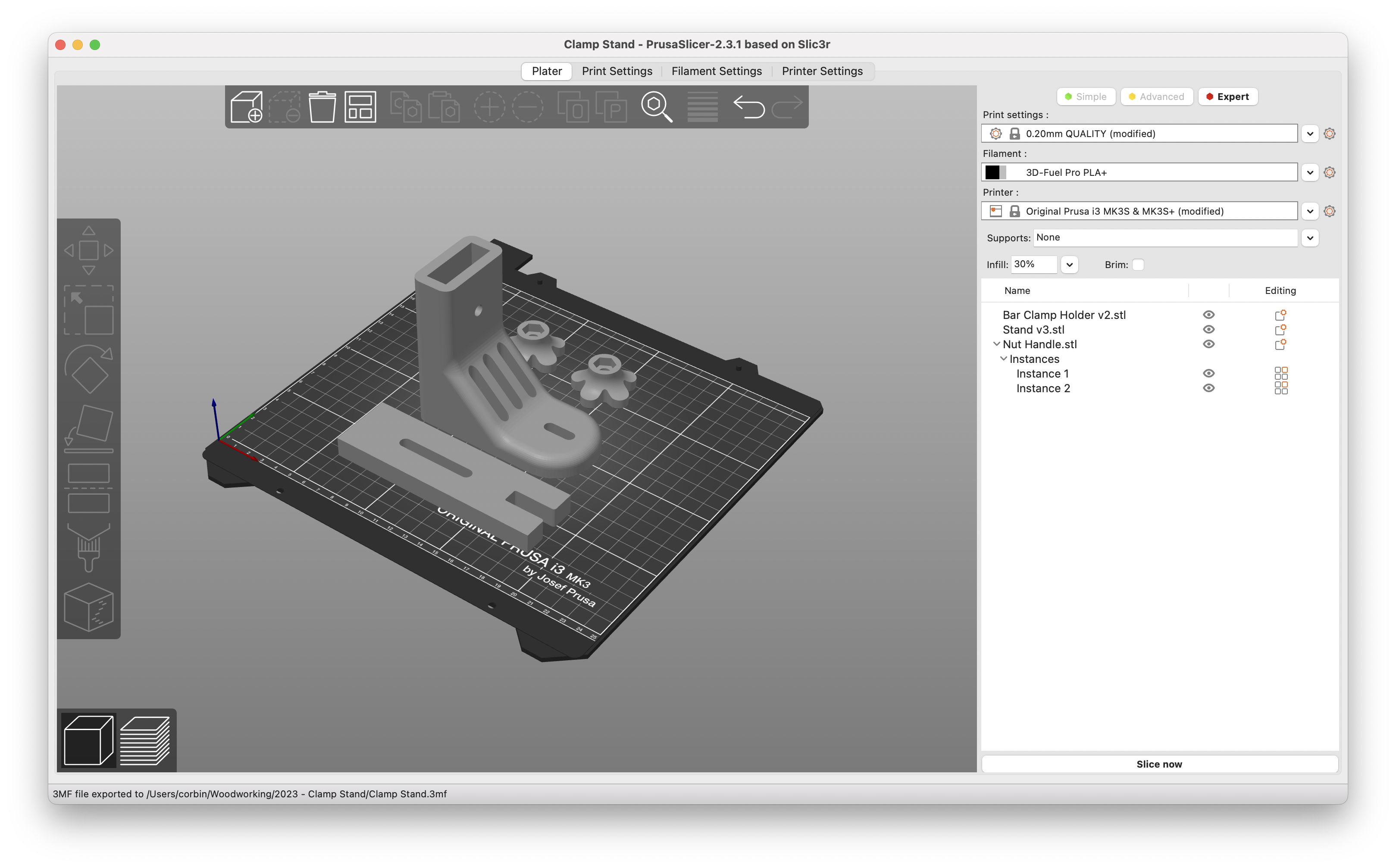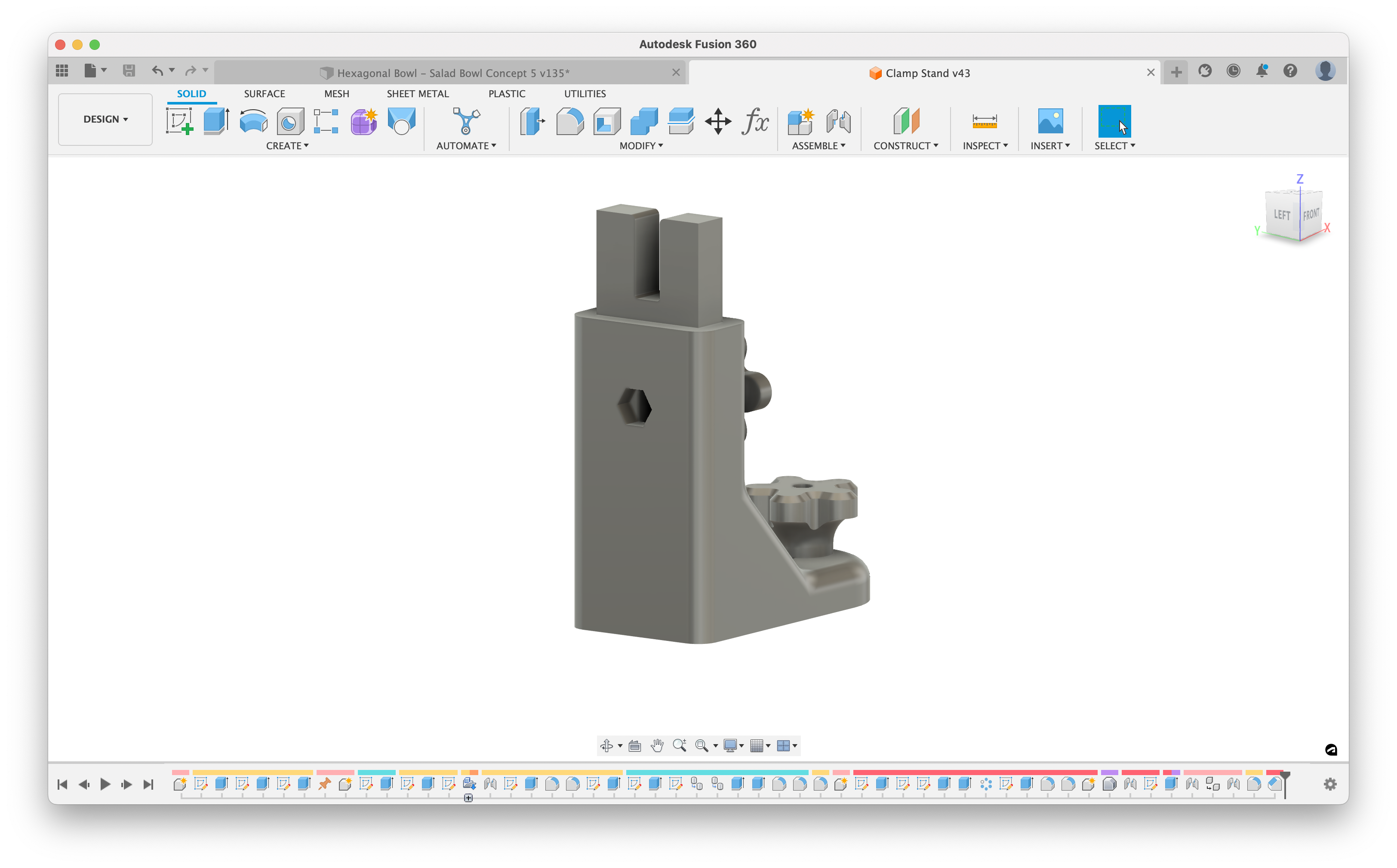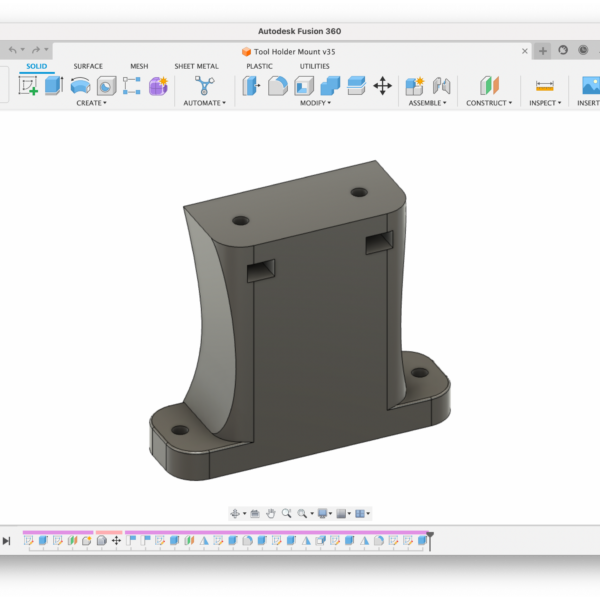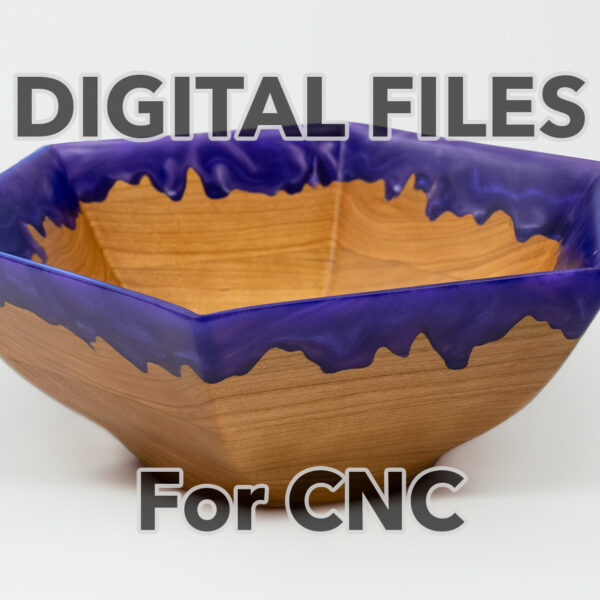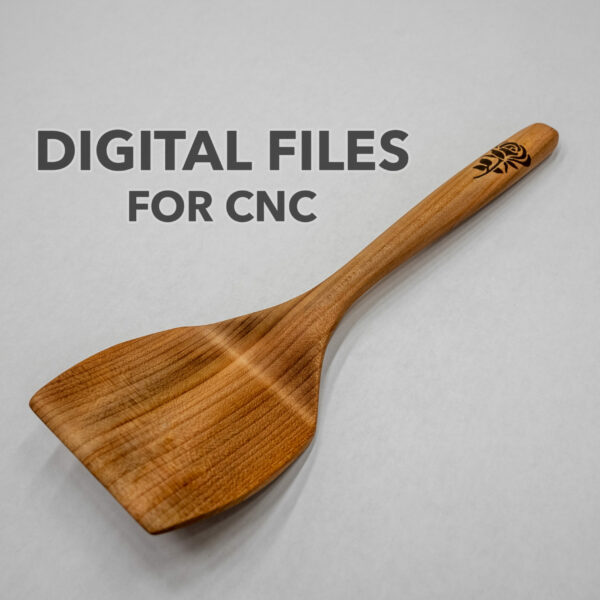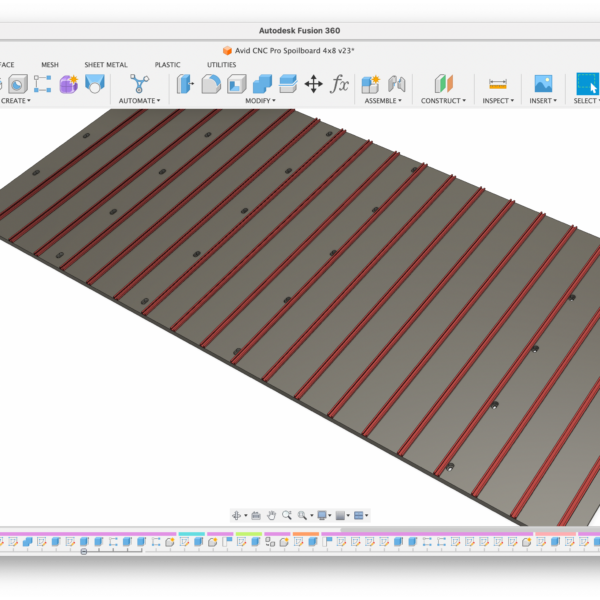This is a free file for 3D printing your own adjustable clamp stands for use in your own shop. I did not come up with this idea, and originally saw it on Feldthouse Family Woodworks’ Instagram. I set out to design my own version: I wanted the ability to use a regular 1/4-20 bolt and nut instead of the more fancy (and expensive) t-track style bolt, and to support the holder better. I also experimented with putting the handle on the back side, and may move to doing that in a future update. This avoids it getting in the way of the clamp handle. Coming soon: more photos of it in use.
Please do not re-post these files anywhere; they should only be present on Corbin’s Workshop and no where else. Please do not sell the prints; if you want to buy these stands, buy them from Feldthouse Family Woodworks on Etsy.
I use Pro PLA+ (from 3D-Fuel). The PLA+ is stronger, but still easy to print.
Approximate cost is $6 each stand, assuming $39/roll for PLA+ and about $0.40 for nuts/bolts.
Print Settings: 4 Perimeters, 30% infill.
I have a Prusa MK3s 3d printer and use Prusa Slicer (free).
Included:
- Clamp Stand v42.f3d – Fusion 360 file
- Clamp Stand.3mf – All STLs with print settings setup. I only print one item at a time…but I put them all on the build plate for ease of use.
- And the 3 STL files exported from Fusion.
Print the nut handles “upside down”; see photo of the build plate setup.
Assembly: Push a 1/4-20 nut into the nut handles and thread onto a 1” hex head bolt. Optionally use a washer to distribute the force better.